Sublayers: authoring time-sampled attributes
Before we proceed further let’s take a look at an example of what we’ve learned so far: we will generate through Python code multiple USD layers, save them to three different .usda files, compose them on a stage and use different time-sampled attributes to demonstrate how one property in a layer can be overridden in another stronger layer.
from pxr import Sdf, UsdGeom, Usd, UsdLux, Gf
import omni.usd
import carb
BASE_DIRECTORY = "/tmp" # This is where the .usda files will be saved
# Create a temporary stage in memory for the root layer, the scale layer and the translate layer
root_stage : Usd.Stage = Usd.Stage.CreateInMemory("RootLayer.usda")
scale_stage : Usd.Stage = Usd.Stage.CreateInMemory("ScaleLayer.usda")
translate_stage : Usd.Stage = Usd.Stage.CreateInMemory("TranslateLayer.usda")
# Add stage metadata to inform OV Composer that it should set up a timeline from timecode 0 to timecode 50,
# roughly at 30 fps
root_stage.SetStartTimeCode(0)
root_stage.SetEndTimeCode(50)
root_stage.SetTimeCodesPerSecond(30)
# Create a Xform "World" and a Sphere "Sphere" prim in the scale stage
xform : UsdGeom.Xform = UsdGeom.Xform.Define(scale_stage, Sdf.Path("/World"))
# Overly verbose way of getting "/World" SdfPath to demonstrate API usage
sphere : UsdGeom.Sphere = UsdGeom.Sphere.Define(scale_stage, Sdf.Path(str(xform.GetPrim().GetPath()) + "/Sphere"))
# Set the extent of the sphere
extent = [(-30, -30, -30), (30, 30, 30)]
sphere.GetExtentAttr().Set(extent)
# Set the radius of the sphere
radius = sphere.GetRadiusAttr()
radius.Set(50) # Set as not timesampled
radius.Set(1, 1) # Set as timesampled at timesample 1
radius.Set(50, 50) # Set as timesampled at timesample 50
# Also create a DomeLight on the scale stage to be actually able to see the cube in OV Composer
# (otherwise it's gonna be pitch black)
# Create an Xform named "Environment"
environment_xform = UsdGeom.Xform.Define(scale_stage, "/Environment")
# Create a DomeLight named "DomeLight" within "Environment"
dome_light = UsdLux.DomeLight.Define(scale_stage, "/Environment/DomeLight")
# Set DomeLight attributes
dome_light.CreateIntensityAttr(1000)
# Now create some overrides in the translate stage
sphere_override_prim = translate_stage.OverridePrim("/World/Sphere")
sphere_override : UsdGeom.Sphere = UsdGeom.Sphere(sphere_override_prim) # Treat this as a UsdGeom.Sphere
# Define radius.timeSamples as not varying (always the same) - note that an override has no type
# so we cannot assume that the "type Sphere" schemas are applied - we have to create those attributes
# ourselves so they can override whatever attribute will be found when composing these layers
radius = sphere_override.CreateRadiusAttr()
radius.Set(10, 1)
radius.Set(10, 50)
# Define xformOp:translate.timeSamples as varying!
translate_op = UsdGeom.Xform(sphere_override).AddTranslateOp()
translate_op.Set(Gf.Vec3d(0.0, 0.0, 0.0), 0)
translate_op.Set(Gf.Vec3d(150.0, 0.0, 0.0), 50)
# Export scale and translate layers to file
scale_stage.GetRootLayer().Export(BASE_DIRECTORY + "/ScaleLayer.usda")
translate_stage.GetRootLayer().Export(BASE_DIRECTORY + "/TranslateLayer.usda")
# Add the translate stage and the scale stage as sublayers to the root layer in the root stage
# Note: this would be wrong since it'll make a reference to the in-memory anonymous layer
# '@anon:0x2a0052e0:TranslateLayer.usda@' which will be freed when this interpreter exits
# root_stage.GetRootLayer().subLayerPaths.append(scale_stage.GetRootLayer().identifier)
# This is instead correct to reference a serialized layer on file (i.e. '@/tmp/TranslateLayer.usda@')
root_stage.GetRootLayer().subLayerPaths.append(BASE_DIRECTORY + "/TranslateLayer.usda")
# also add the scale stage AFTER the translate layer - ORDER IS IMPORTANT HERE!
root_stage.GetRootLayer().subLayerPaths.append(BASE_DIRECTORY + "/ScaleLayer.usda")
# Optional for demonstrative purposes: set the default prim to a prim in another layer
root_stage.SetDefaultPrim(xform.GetPrim())
# Export root layer to file
root_stage.GetRootLayer().Export(BASE_DIRECTORY + "/RootLayer.usda")
This rather verbose code listing can be executed in the Script Editor in OV Composer. If everything works correctly, you should have three .usda files in your /tmp directory:
RootLayer.usda- this will be our root layer, we will open this file with OV composer and reference the others through this.TranslateLayer.usda- this will be the first (ORDER IS IMPORTANT) sublayer and it will contain a time-sampled override of theradiusproperty (which will not change from timecodes 0 to 50) and a time-sampled override of thetranslateproperty (which will change continuously moving the sphere on the X axis when time flows from timecode 0 to 50).ScaleLayer.usda- this will be the second sublayer and it will contain the definitions of the prims in the scene (i.e. theWorldxform, theSpheresphere and theDomeLightlight prim will be defined in this layer), plus there will be a time-sampled definition of theradiusproperty which will make the sphere grow from a small radius to a huge radius in 50 timecodes.
The opinion in a containing layer is always stronger than any opinions in its sublayers. E.g. the opinion for a property in the root layer is always stronger than any opinion for the same property in any sublayers of that root layer.
If you now try to open RootLayer.usda in OV composer you will see three layers and a very small ball on the white-lit viewport:
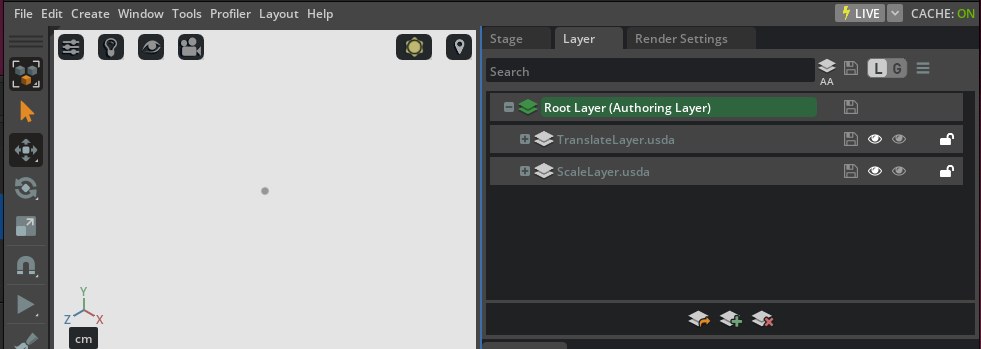
Note that the Root Layer is set as the Authoring Layer, i.e. if you try to make modifications to the scene (e.g. changing the scale of the sphere), a delta will be added to the root layer (and written to the RootLayer.usda file if you save it). The reason for this is that the /World/Sphere prim is defined (i.e. there is a def specifier directive in the ASCII text .usda file) in the ScaleLayer.usda: it is not defined in the current root layer, so if we modify anything in the scene and we force modifications to go to the Root Layer, they will be written there as a delta, i.e. the root layer will have a stronger opinion on those properties which will be either defined or defaulted to their default values in the defining ScaleLayer.
If we play the simulation in OV Composer we can see that the sphere slides on the X axis (we might have to move the camera to see it clearly or focus the view on the sphere prim by selecting it and pressing F in OV Composer) from a timecode from 0 to 50 (you can better visualize this in the Window->Animation->Timeline pane, you can even right-click on properties in the Property pane and select Set Key to “store” that value in the currently selected keyframe).
One side thing to note here: a Sphere prim type is different than a prim sphere of Mesh type, similarly a Cube prim type is different than a cube prim of Mesh type: a Mesh is just a collection of points rendered together while Sphere, Torus, Cube and some others are primitive prim types provided by USD and that have built-in properties that make sense for the shape in question (e.g. the radius property for the Sphere type). We could have structured our code above with a sphere of Mesh type but it would have been consideraly harder and more verbose because of all the points, normals, etc. boilerplate. For clarity reasons, we chose to use a Sphere prim type.
What’s interesting to see at this point is that if we run the simulation continuously and we mute the TranslateLayer (which is higher in the layers hierarchy under the root layer), the muted opinions disappear and USD recomposes the scene graph by updating all of the overriden properties: now the ScaleLayer has the winning opinion for the translate and, most importantly, radius property!
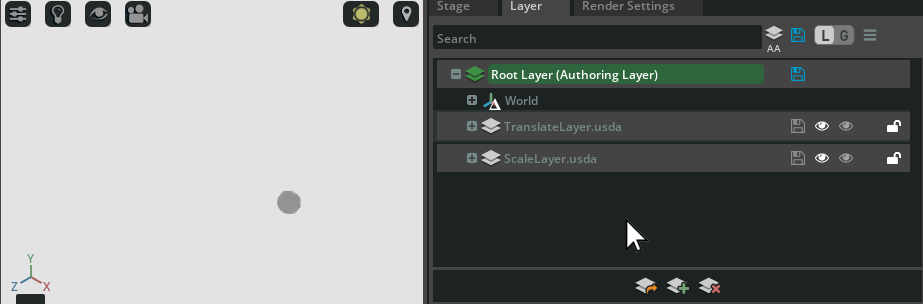
At this point you should have developed a pretty good sense of what can be accomplished with USD: non-destructive workflows, multiple scenes editing and a strongly typed and extensible system which enables applications to leverage graphical capabilities that weren’t possible before.