Stage Population Masks
There’s an interesting technique to only load and compose parts of a stage instead of loading the entire stage and composing everything (and remember that for the same stage, rendering it is infinitely more expensive than just composing it and resolving opinions and references..): population masks.
For example let’s suppose we have a very large USD scene: we’ll use the IsaacWarehouse USD Composer showcase for this code sample. One can download all of the non-flattened USD assets to disk by loading it in Composer and then selecting File->Collect As.. and specifying a local temporary directory where to save a large quantity of data for that scene
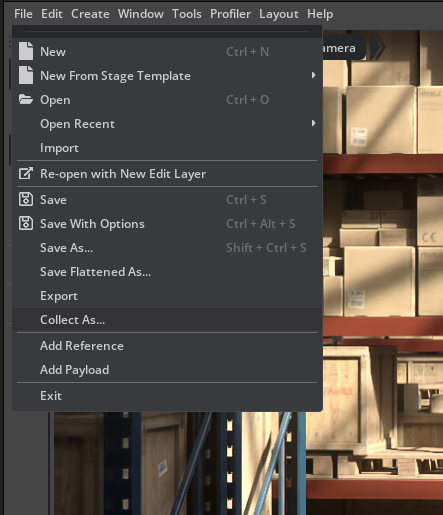
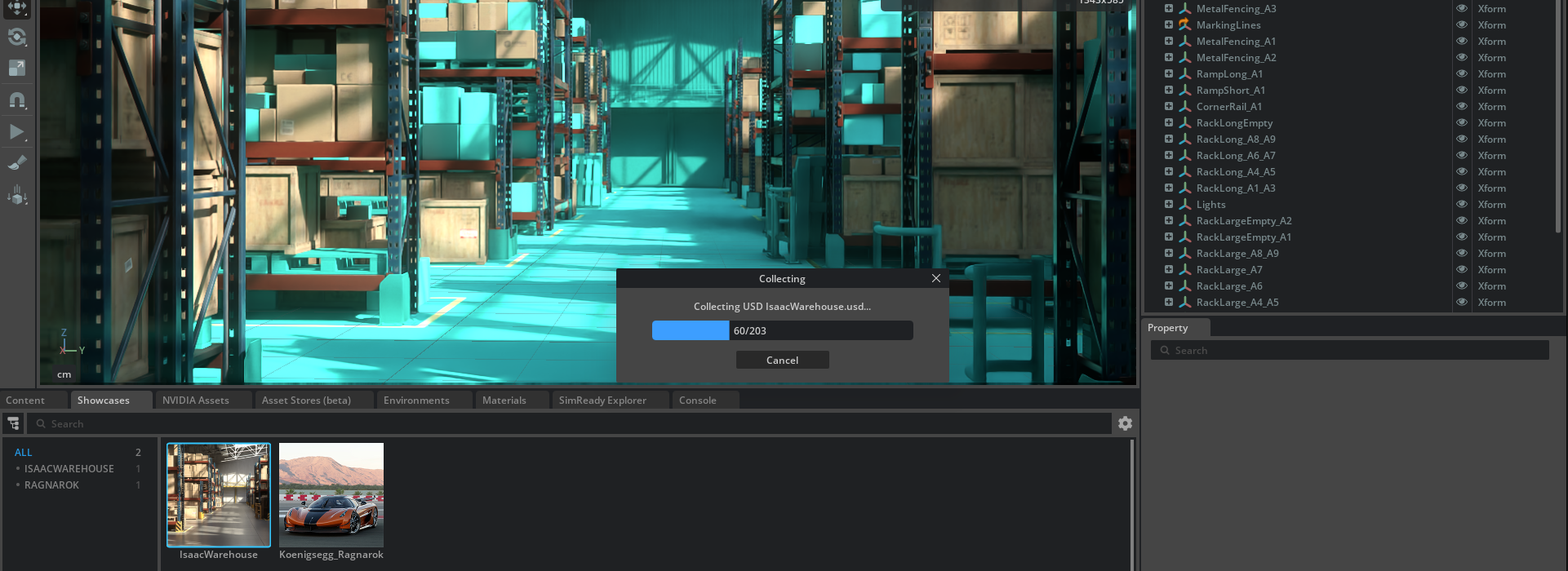
Let’s suppose we want to find out the material associated with the main gate prim /World/Warehouse01/SM_Gate_C1, this involves a lookup for the direct material-binding relationship. From the Property Window UI of the loaded scene we can see that we’re looking for /World/Warehouse01/Looks/Gate_C
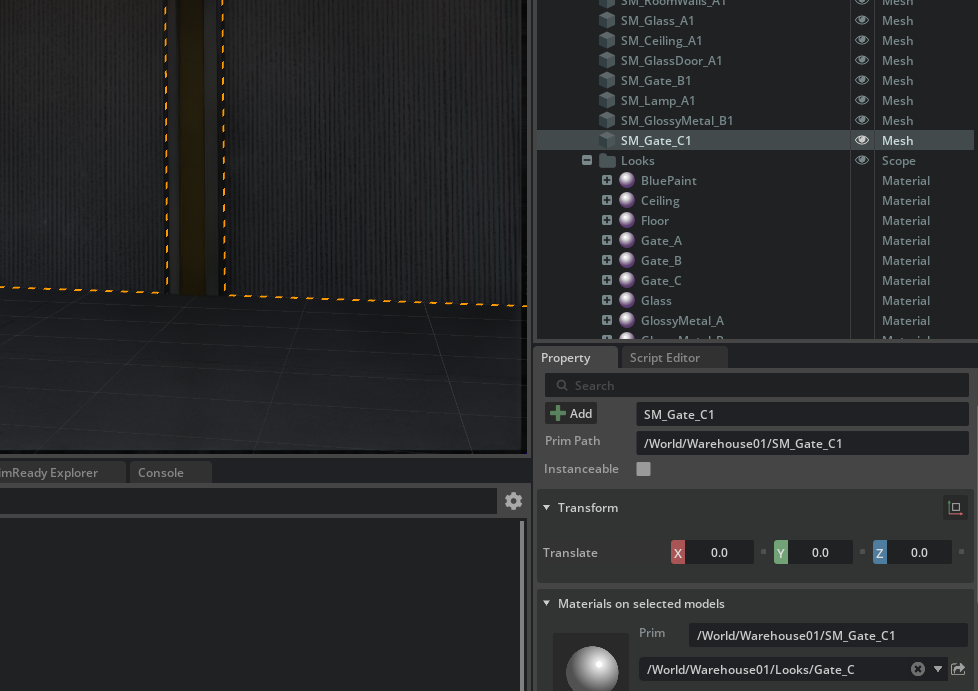
Let’s do this in code in two different ways:
-
In this first way we’ll load the huge
IsaacWarehouse.usdscene withUsd.Stage.Open()and compose it entirely before querying the gate for its directly associated materialfrom pxr import Sdf, UsdGeom, Usd, UsdLux, Gf, UsdShade import omni.usd import carb import time # Record the start time start_time = time.time() ################################ ### composition happens here ### ### POTENTIALLY VERY SLOW ### ################################ stage : Usd.Stage = Usd.Stage.Open("/tmp/big_usd_scene/Collected_IsaacWarehouse/IsaacWarehouse.usd") # Record the end time and print the elapsed time in seconds end_time = time.time() elapsed_time = end_time - start_time print(f"Elapsed time: {elapsed_time} seconds") # Continue with gathering the material bound to the gate prim gate_prim : Usd.Prim = stage.GetPrimAtPath("/World/Warehouse01/SM_Gate_C1") material_binding = UsdShade.MaterialBindingAPI(gate_prim) # Do not specify a specific 'purpose' in GetDirectBindingRel() # (a material can be bound in 'preview' and another one, heavier, for 'full' scene rendering), # just get any of them relationship : Usd.Relationship = material_binding.GetDirectBindingRel() direct_binding : UsdShade.MaterialBindingAPI.DirectBinding = UsdShade.MaterialBindingAPI.DirectBinding(relationship) if not direct_binding.GetMaterial(): carb.log_error("No material directly associated") material_path : Sdf.Path = direct_binding.GetMaterialPath() prim : Usd.Prim = stage.GetPrimAtPath(material_path) material_bound_to_gate : UsdShade.Material = UsdShade.Material(prim) print(material_bound_to_gate.GetPath()) # /World/Warehouse01/Looks/Gate_COutput:
Elapsed time: 0.02084561 seconds /World/Warehouse01/Looks/Gate_C -
Now let’s see an alternative way of getting the same data, but this time let’s use
Usd.Stage.OpenMasked()which accepts a list of prim paths to load (all of their children will be loaded as well) so we can ‘prune’ the stage hierarchy and avoid loading and composing unnecessary stufffrom pxr import Sdf, UsdGeom, Usd, UsdLux, Gf, UsdShade import omni.usd import carb import time # Record the start time start_time = time.time() ################################################# ### composition happens here ### ### but only for the requested prim paths! ### ################################################# primpaths_to_load = ["/World/Warehouse01/SM_Gate_C1", "/World/Warehouse01/Looks"] population_mask = Usd.StagePopulationMask(primpaths_to_load) stage : Usd.Stage = Usd.Stage.OpenMasked("/tmp/big_usd_scene/Collected_IsaacWarehouse/IsaacWarehouse.usd", population_mask) # Record the end time and print the elapsed time in seconds end_time = time.time() elapsed_time = end_time - start_time print(f"Elapsed time: {elapsed_time} seconds") # Continue with gathering the material bound to the gate prim gate_prim : Usd.Prim = stage.GetPrimAtPath("/World/Warehouse01/SM_Gate_C1") material_binding = UsdShade.MaterialBindingAPI(gate_prim) # Do not specify a specific 'purpose' in GetDirectBindingRel() # (a material can be bound in 'preview' and another one, heavier, for 'full' scene rendering), # just get any of them relationship : Usd.Relationship = material_binding.GetDirectBindingRel() direct_binding : UsdShade.MaterialBindingAPI.DirectBinding = UsdShade.MaterialBindingAPI.DirectBinding(relationship) if not direct_binding.GetMaterial(): carb.log_error("No material directly associated") material_path : Sdf.Path = direct_binding.GetMaterialPath() prim : Usd.Prim = stage.GetPrimAtPath(material_path) material_bound_to_gate : UsdShade.Material = UsdShade.Material(prim) print(material_bound_to_gate.GetPath()) # /World/Warehouse01/Looks/Gate_COutput:
Elapsed time: 0.00132393 seconds /World/Warehouse01/Looks/Gate_C
Even though opening the stage and composing it only took ~20 milliseconds with Usd.Stage.Open(), Usd.Stage.OpenMasked() took ~1 millisecond: this technique can be quite effective to avoid loading and composing unnecessary parts of the stage.
A lower level technique would have been opening the layers manually (either by opening the .usd files or following references via code) and inspecting primspecs in those layers and looking for material binding relationships and resolving them to the final material path. Properly optimized code could have been even faster with low-level primspec parsing, but population masks are substantially easier to use and quite effective too.